Before you can begin designing your poster for your assigned African country, you will need to do some research. Use and cite the sources discussed in class.
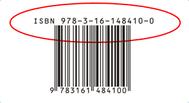
1. Print Book (required source)
- You are required to use the print book you were given in class.
- This book has a ton of great information! Use your table of contents (front) or index (back) to easily navigate to the appropriate sections.
- Make sure to cite this source in Noodletools by searching for its ISBN.
- The entire 7th grade is doing this project, so the book must stay in the media center (no checkouts). You can use the book at lunch and after school (GLC) if you need more time.
- Need help citing your print book in Noodletools? Check out these directions.
|
2. Database: Culturegrams (required source)
|
Your article is cited for you. You just need to put it in Noodletools so it will become part of your Works Cited later.
|
Websites (optional sources if needed):
- Remember that every source you use must be cited in Noodletools. For websites, choose Website > Webpage as your source. See the link below for more help in citing a website.
- Need help citing your website in Noodletools? Check out these directions.
Creating Your Works Cited Page in MLA 8 Style
Exporting Your Citations From Noodletools
- Ensure you have cited ALL sources you plan on citing and that they are cited properly.
- Choose Print/Export and then Print/Export to Google Docs
- Your work cited document should open automatically (named "Sources for...") DO NOT adjust anything. The formatting is correct.
- Turn this works cited in according to what your teacher told you (print, attach in Google Classroom, etc.)
Think you have enough details in your notes? Check out the sample notes page below.
SAMPLE NOTES PAGE
SAMPLE NOTES PAGE



