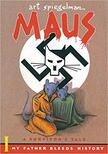In order to build your Holocaust Museum display, you will need to thoroughly research your topic. We know you know that not every source out there is credible and authoritative and should be used. However, for a serious topic like the Holocaust, you need to be even more careful of the sources you choose to work with. This is why we would like you to only use the sources listed on this page.
There are plenty of websites on your topic (see them further down on this page), but please know the media center has a TON of other sources for you to use on your topic. Use them because they are well-researched articles/books by credible, authoritative authors. These sources are not topic-specific. Below is each source type, how to access it, and how to find your topic.
You are required to use a minimum of three sources for this project. Many of you will use more than three. Remember, your images need to be cited as well!
Databases
U.S. History in Context or Student Resources in Context
U.S. History in Context or Student Resources in Context
- Go to the link for US History in Context or Student Resources in Context listed above. Outside of school, you will need to login to gain access. Passwords can be found on the media center homepage (click on the Passwords button), or click here for the list.
- This database integrates with your Google account, so if you want, you can choose "Sign in With Google" at the top (this way, you can save articles, save any highlighting you do, etc.)
- Search for your topic in the search bar. Most of the Holocaust topics should be represented in these databases.
- You can view any articles that come up in your search results, but the Reference articles will likely be the most helpful.
- Articles from this database are cited for you! Just export the citation from the database into Noodletools using the Citation Tools link in your article.
- Need help navigating this database and citing your articles? >>Check out this U.S. in Context/Student Resources in Context Info Page<<
World Book Online
- Go to the link for World Book Online listed above. Both in and out of school you will need to login to the database to access articles. Passwords can be found on the media center homepage (click on the Passwords button), or click here for the list.
- Choose which version to use: Student or Advanced will be best for your research.
- Search for your topic in the search bar. Most (but not all) of the Holocaust topics should be represented in this database.
- Click on an article to read. Articles also have related articles linked at the bottom so you can read more about your topic.
- Articles from this database are cited for you! See the link below for help with navigating and citing from World Book Online.
- Need help navigating this database and citing your articles? >>Check out this World Book Online Info Page<<
Biography in Context
*This database will only be useful if you are researching a person (it only has biographies)
*This database will only be useful if you are researching a person (it only has biographies)
- Go to the link for Biography in Context listed above. Outside of school, you will need to login to gain access. Passwords can be found on the media center homepage (click on the Passwords button), or click here for the list.
- This database integrates with your Google account, so if you want, you can choose "Sign in With Google" at the top (this way, you can save articles, save any highlighting you do, etc.)
- Search for your topic in the search bar. Again, this database is only for researching people.
- You can read any articles on your person, but the featured article and any other articles in the Biography category will be most helpful.
- Articles from this database are cited for you! Just export the citation from the database into Noodletools using the Citation Tools link in your article.
- Need help navigating this database and citing your articles? >>Check out this Biography in Context Info Page<<
eBooks
Our library has several eBooks that can be very helpful for this project. Here is how to access, use, and cite these eBooks.
Our library has several eBooks that can be very helpful for this project. Here is how to access, use, and cite these eBooks.
- Go to the link for Destiny Quest.
- To access the eBooks, you will need to login to your Destiny account. Click the Login link at the top. Your login is your school username and password (no @nburlington.com).
- Search for your topic or just the general term "Holocaust." Please note that not every topic will be represented in each eBook.
- Any results that show up with a blue or green "e" in the corner are eBooks and therefore accessible online, even outside of school. You can filter your results to just see eBooks by choosing Format > Electronic Books (on the left).
- Click on any eBook you wish to view. Then, click the link under the "Electronic Resources" heading (blue "e" eBooks) or click "open" (green "e" eBooks). This will open the eBook so you can read it online.
- Some eBooks will be dedicated to just your topic. Some, you will need to search/browse to find relevant pages. A good method is to scroll to the last few pages of the eBook to look at the index. Find your topic alphabetically, and then you'll know exactly what pages your topic is discussed on in the eBook.
- The blue "e" eBooks are cited for you (you just need to get it in Noodletools). The green "e" eBooks are not cited for you. For help with either, see the link below.
- Need help accessing, navigating, and citing eBooks? >>Check out this eBooks Info Page<<
Print Books
- Our library has many print books on different Holocaust topics.
- All books can be found using the Destiny Quest catalog.
- Many books for this project have been put on a cart in the media center so you can find them quickly.
- Because the entire 8th grade is completing this project, you may NOT check these books out. However, you may bring a phone to take pictures of pages from the books if you desire.
- Remember to use your book's ISBN to help you cite it.
- Need help citing your print book? <<Check out this Print Book Info Page >>
Websites
- Be careful with websites on Holocaust topics. There is a lot of misinformation out there. There is also a lot of non-credible information.
- If you are going to use a website for your research, you may ONLY use the websites listed below.
- Many of the links below go to main Holocaust pages. You may need to navigate within the website to find the part of the site that is relevant to your topic. Use the website's menus, links, or even search feature if available.
- Remember, websites are not cited for you. You will need to add it in Noodletools yourself:
- Click +Create New Citation
- Choose Website > Web Page
- Add in all the info it asks for that you can find
- Click Save to complete the citation
- Click +Create New Citation
|
1. The United States Holocaust Memorial Museum
3. The Holocaust Research Project (H.E.A.R.T.) 4. Shoah Survivor Testimonies 5. Yad Vashem - The Holocaust Martyrs and Heroes 6. Voices of the Holocaust 7. The Holocaust Center Beth Shalom |
8. Museum of Tolerance
9. The Jewish Virtual Library 10. The Annex 11. Jewish Resistance Movement in France 12. Jewish Resistance Movement in Denmark 13. Surviving Auschwitz (Five Personal Journeys) 14. USC Shoah Foundation 15. US Holocaust Memorial Museum YouTube Channel
|
Exporting Your Citations From Noodletools
- Ensure you have cited ALL sources you plan on citing and that they are cited properly.
- Choose Print/Export and then Print/Export to Google Docs
- Your work cited document should open automatically (named "Sources for..."). If it does not open, check to see if your popups are being blocked (there would be a red X on the right side of your URL bar). Allow popups if needed and try exporting again. This time it should work.DO NOT adjust anything. The formatting is correct.
- Turn this works cited in according to what your teacher told you (print, attach in Google Classroom, etc.)
- If you are working in a group, only one works cited page should be turned in.