Sources
1. Print Book (required source)
- You are required to use the print book you were given in class.
- This book has a ton of great information! Use your table of contents (front) or index (back) to easily navigate to the appropriate sections.
- Make sure to cite this source in Noodletools by searching for its ISBN.
- The entire 7th grade is doing this project, so the book must stay in the media center (no checkouts). You can use the book at lunch and after school (GLC) if you need more time.
- Need help citing your print book in Noodletools? Check out these directions.
- Need to see your book's Cultural/Sights to See page? Check here (list is in alphabetical order)
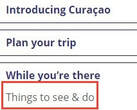
2. Website (required source): World Travel Guide
- Search for your country using the magnifying glass (top left) or scroll down and choose your country from the list. Make sure your are on the right continent/area to find your country!
- Then, make sure you are on the correct page for your country. The title of the page should be: "(your country) Travel Guide." For example,
Curacao Travel Guide." You will need to scroll a little down on the page to see this. - A great link you should look at on the World Travel Guide page for your county is on the left under the heading "While You're There."
- Click the little arrow to see more options, and then be sure to check out the link called "Things to See & Do."
- All of the items listed under Things to See & Do are places of interest/activities, but if you look carefully, you will see some are better suited for your Historical Sites category and some will even fit into your Physical Features/Landforms category!
- Need help citing a website in Noodletools? Check out these directions.
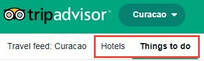
3. Website (required source): Trip Advisor
- Use this source to find two hotels travelers could stay in if they visit your country.
- Search for your country.
- If you have a very large country, you might need to narrow down which city you would like to search (you can pick any city in your country and both of your hotels can come from different cities).
- You can choose any 7 nights from the calendar.
- The price you are shown is for one night. Make sure to multiply it by seven to get the rate for the entire week.
- Clicking on a hotel name will give you more info about the hotel and show you the town/city your hotel is in.
- Another cool thing about this site? Once you have your hotel info, you can also click on the link for Things to Do. This can help fill in pieces of your notes you may still need.
Optional Source, World Atlas Website
- This website has good maps you can use
- You do not have to use this for your map, but it is suggested you do.
- Make sure to keep clicking on your country's map until you get the larger size (so there is no box on the image that tells you to click to make it larger). This way, the map will look nicer in your brochure!
Optional Source, Culturegrams Database
- You will need to login. You can find the passwords here.
- Search for your country in World or Kids Edition and read about it
- Your article is cited for you. You just need to put it in Noodletools so it will become part of your Works Cited later.
- Just go to the bottom of your article and click on MLA 8
- Copy the citation (The "copy citation" button may not work. You may need to highlight the citation and do CTL C)
- In Noodletools, choose +Create new citation. Choose Database > Original content in database
- Then choose the blue link called copy and paste citation.
- Paste in your copied citation from Culturegrams and click save.
Creating Your Works Cited Page in MLA 8 Style
Exporting Your Citations From Noodletools
- Ensure you have cited ALL sources you plan on citing and that they are cited properly.
- Choose Print/Export and then Print/Export to Google Docs
- Your work cited document should open automatically (named "Sources for") DO NOT adjust anything. The formatting is correct.
- Turn this works cited in according to what your teacher told you (print, attach in Google Classroom, etc.)
Examples
- Curacao Brochure Example
- Curacao Brochure Example - Notes (Mrs. Newman's notes so you can see how much detail to include)
